CRM Adoption: Tips for getting your team using the system
1 Jul 2015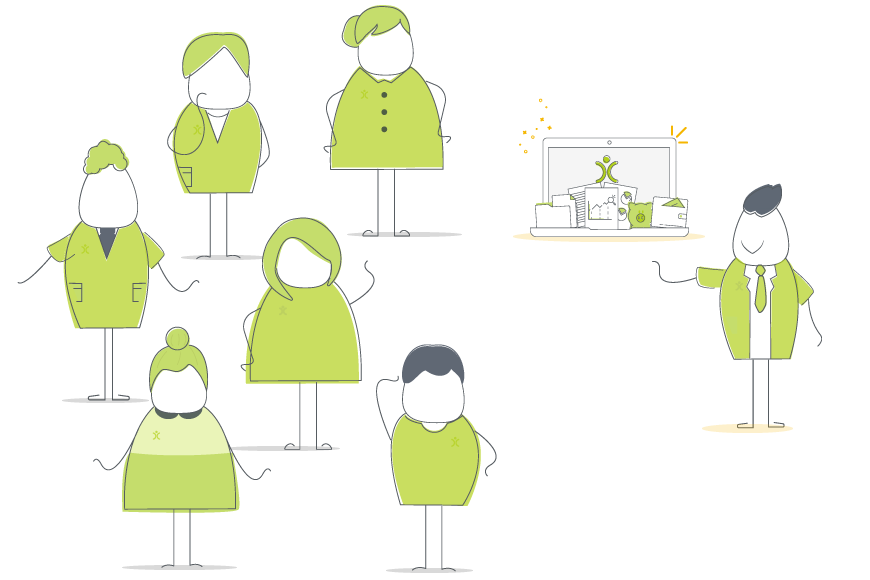
The actual rollout of your CRM to your team is potentially one of the most difficult hurdles in your CRM purchase (user adoption being one of top 5 in this list of CRM implementation hurdles). A 2009 study found that 22% of the issues companies had with implementing a new system were the result of their own teams not using it.
We have found that successful CRM adoption comes down to achieving three key goals:
- Having a system that fits your business and its processes,
- Making sure your team know how and when to use the various elements, and
- Getting “buy in” from that team.
Achieving these goals takes time and effort, it just does. But we’ve put together some tips for each that should help.
Goal #1: CRM Setup
This may sound obvious, but tailoring your new CRM system to fit your business is vital to getting your team to adopt it and use it on a daily basis.
When it comes to the practical things you can do to achieve this, we’ve got 5 tips to get you started. Although with a system as broad and deep as OpenCRM, there will of course be so many more things you can do to customise the system to fit your business.
If you’d like to discuss other ways to tailor OpenCRM to better suit your needs, give us a call…or click the icon in the bottom right to start a chat with one of the team.
1. Manage your Modules
By default, your CRM system contains a lot of modules. These enable you to cater for the requirements of different business departments.
Sales will want to see their Leads and Opportunities. Support will want to see their HelpDesk Tickets. Project managers their Projects and marketers their Campaigns. There may even be some modules that none of your team needs.
If you hide modules no one is using and restrict access to the modules only some people need to see, you can be sure that your team won’t get confused by a big long list of things they don’t recognise.
This will prevent people being overwhelmed by a new system.
And if you ever want to use those modules in the future, you can always just turn them back on.
2. Use your own terminology
In addition to streamlining your system down to meet your needs, one of the best ways to encourage CRM adoption (or at least not put up any extra roadblocks) is about using your own terminology.
You will have words and phrases unique to your business to refer to the data you use on a daily basis. Adding these to your CRM makes it more recognisable to your team and will guide them in carrying out your business processes there right from day one.
Places to think about using your own words:
- Create custom fields
- Set up layouts with your own block headers
- Editing picklist values
- Ask us about renaming standard fields and even entire modules
3. Make time for templates
The goal here is to make your system as easy for your team to you…easier than not using it. That makes them actually WANT to adopt it, because it makes their lives easier.
An important part of this is using templates.
Having signature, email, PDF, mail merge, and other document templates means your team don’t have to waste their time re-typing information over and over again. If there’s a message they send out regularly, why not have it pre-written and ready for anyone to use?
And because these are customised with information from the record they are created from using our merge variables—think “hello first name”—it means each email, sales PDF, and other templates are personal. Meaning they’re more likely to be successful.
4. Import your old data
Bringing your current data into a new CRM is something you’ll want to get right first time. And have done before your team starts using it.
Before you can do this, however, you’ll need to make sure all your custom fields are set up and ready to use. This means planning where the data is going and working out which fields will be needed.
Having data present itself in the wrong place is a quick way to diminish your users’ enthusiasm and confidence.
Combat this from the start by importing only correctly formatted and mapped data into your new CRM. Thus removing one of the most common user adoption complaints: I can’t do everything I used to do.
5. Integrate, integrate, integrate
Having a CRM system that can talk to your other important systems will only serve to make it more relevant and useful for your team.
I’m thinking of your emails, web forms, accounting system, and other industry specific software.
By bringing all of the data from these systems into a central location, you make your CRM the heart of your business. A place where any member of your team can see ALL the information they need to do their job.
Your CRM has the potential to contain a vast amount of data. Some of this will be more important than others, and some of that knowledge will be of benefit to certain users whilst not being relevant to others.
Don’t all that information in a disorganised pile or silo’d in multiple places. You can’t expect your team to rummage through it find what they need.
Putting some thought into the structure of that data will help you at the first hurdle of getting your users on board with your new CRM. It will also help you achieve those longer term goals you will have set for your organisation.
[ocrm-customdemo]
Goal #2: The Training Montage
Once you have your system all set up, the next step in the CRM adoption process is getting everyone feeling comfortable with using it. And that means training them.
This training will be a combination of how the system works, how your processes will be done within it, and introducing new processes that have arisen from this new system.
Succeeding in this stage takes careful consideration and planning. Asking yourself who needs to learn what and how do we teach it to them.
Every CRM implementation is different, but there are certain things that will help ensure your training stage is carried out smoothly.
1. Smaller class sizes
Think back to your old school days. Did you learn more sitting in a class of 20-30? Or those moments when it was just you and a couple friends with the teacher?
We’ve found that, keeping our training groups smaller (I’m talking under 6 people) has a two key benefits:
- People aren’t as afraid to ask questions in a smaller group
- You can tailor the session to match just those individuals’ job roles
2. CRM Champion training
I don’t want to talk too much about the role of the CRM champion or manager here because we already have an article devoted to just that. But I will say having a dedicated champion is essential for a successful adoption.
They are they to manage your actual CRM implementation. But also to learn how the system works at a much higher level than most of your team needs.
In the future, they’ll be able to carry out additional configuration, train new staff on the system, and answer those general questions from the rest of your team.
3. External (and technical) support
You and your team will always have questions. People forget how to do things, they start using a new area of the system, or something doesn’t behave how they’d expect.
It’s just how it goes in the world of software.
Making sure you have people…real people…to talk to about these questions is important both during the adoption phase and beyond.
4. Consider the launch
When you think you’re ready to actually launch your new CRM within your business, take a moment to consider the best way to do it. You have two real options.
Option 1: phased release – Only certain members of the team start using the system at the beginning. And then another group. And then another. Until everyone is using the system.
Option 2: everybody on board – You could go the other way, of course. Just let everyone loose into the system. All on the same day.
There are benefits and downsides to both.
A phased release can make the initial adoption process a bit more manageable. As there are fewer new users on the first day. And then when the next phase is ready to start using the system, you have a group of people who already know how to use and can help support them.
But it can lead to work being done in multiple places, causing confusion and maybe even feelings of being left out.
Letting everyone loose on the system at once prevents both of those, but can be more chaotic.
Both are perfectly valid ways to manage your CRM adoption…but do decide which one you are going to do BEFORE launch day.
5. Keeping up to date on tips and tricks
I’m not just saying this just because I write for our blog…promise. But software companies love to tell you about their new features, tips on how best to use their existing features, and general tricks for getting the most out of their product.
Keeping up to date on what your CRM provider is doing is a great way to make sure you are getting the most out of your system.
You could do this by checking out their blog, following on social media, or reading regular newsletters.
[ocrm-features]
Goal #3: Getting EVERYONE adopting your CRM
Even after you’ve tailored the system to your business and got your team fully trained, your CRM adoption process isn’t done yet.
The change from one system to another can be a difficult transition for some. And you may face a bit of a fight against changing. It’s that old problem of: “But it’s the way we’ve always done it! Why change?”
Never fear, there are things you can do to make this changeover work.
1. Communication cuts both ways
There’s often a communication gap which can foster confusion between what management believe CRM will achieve vs. how your average user views these intentions.
To succeed first time, everyone needs to be fully behind and involved in your CRM project. And I mean everyone.
So tell your team why you want a new system and what you hope it will achieve.
And then ask your team about their concerns: why do they want to keep doing things the way they’ve been doing them?
2. Signposting right from the beginning
The first time you tell you team about your new CRM shouldn’t be on their first day of training. That kind of surprise is never a welcome one.
So let people know what you’re planning and ask for their feedback. This will help encourage your users to take ownership of the system.
And when they feel like it is as much THEIR system as yours, they will want to use it to see the benefits. Rather than being obliged to use the system that has been thrust upon them.
3. See the important stuff
Beyond just getting the system ready for your business, you need to get it ready for the people who will be using it.
This means making sure people can see the things they need to see and are able to edit what they should be able to edit. It also means restricting access to things they don’t need.
As I said above, this isn’t just down to protecting your business. It’s about streamlining their experience of the CRM system, making it easier to use, and more likely to be adopted.
You can also design your screens around what fields different people will need to view and edit as they do their job. Keep the most important information is right at the top. That way no one is spending extra time searching for the relevant data.
Similarly, creating custom views for the different modules gives the different members of your team a list (so many lists) to work from. This could be a list of their open Opportunities or the Tickets that most need their attention. And you can create as many of these as you want. Deciding which columns you see and what filters are applied.
And by designing both the lists people are using and the way the records are presented, you’ve suddenly got a system that is so much more user friendly.
4. Personalisation
It’s not just about how people interact with the system. You’ve got to think about how they can get useful information out of it.
By creating Reports and graphs that can be added to your users’ Dashboard, they can start their day with a glance over their own performance or that of their team. The more they use the system, the better this Dashboard will look. Quite a subtle way to foster better CRM adoption.
And finally, it sounds silly, but getting people to pick a colour for their own Calendar is a great way to remind them that this CRM is as much theirs as it is yours. It gives it a bit of personality and stamps their own look on an important part of the system.
Honestly, it’s one of the first things we encourage our own new starters to do.
[ocrm-casestudies]
I hope that the practical suggestions I’ve talked about in this blog will help promote the use of your new CRM. If you can really succeed in the adoption phase, your business will flourish and grow.
My role is to build our Customer Success team and I work with our clients and prospects helping them get the most from their subscription – it is a fun challenging role as no two days are the same. When not in the office I’ll be either making a noise on my guitar or getting my trainers on for a run out in the Yorkshire Dales, North York Moors or the Lake District.