CRM: the Ultimate Business Organiser
19 Jul 2021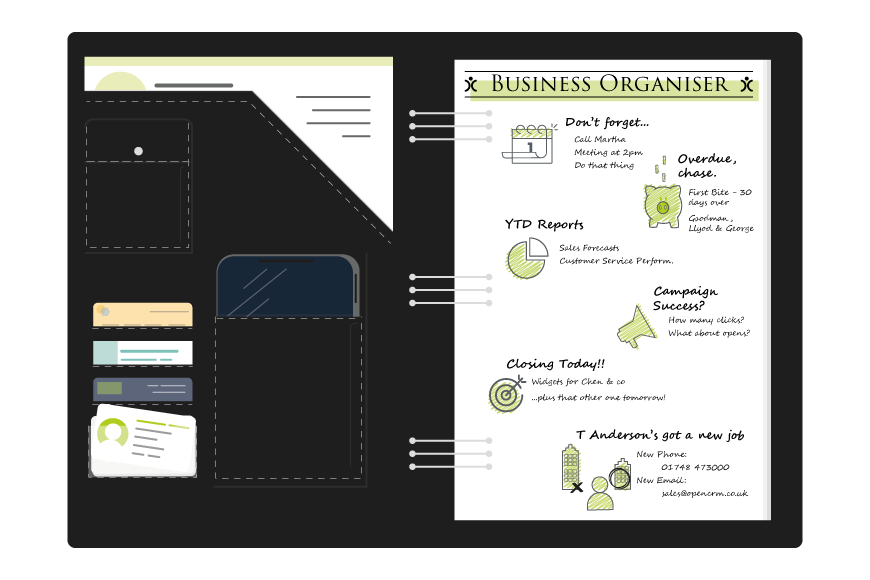
Step into the OpenCRM time machine with me for a moment. It’s 1994, mobile phones are the size of a breeze block! The Channel Tunnel has just opened. Amazon has just been created. Your average everyday business person leaves the house in the morning in their shoulder-padded suit. In one hand there is a trusty briefcase with the day’s paperwork. In the other, there is a Filofax or business organiser. It’s a leather-bound article and is essential for this business person to complete their day successfully.
Now let’s jump back to the present day. Our business person no longer has the need to carry that briefcase around, stuffed full of notes and printouts. The same is said for their business organiser. But it’s not disappeared from our business person’s day to day. It’s now just a simple click away rather than bound in leather and held under one arm.
Today we are going to take a look at how a CRM system can act as your business organiser. CRM, as we all know by now, stands for Customer Relationship Management. But it’s not just about helping you maintain excellent relationships with your customers. It’s about keeping YOU organised. The more oganised you are, the better your company is going to be. If you get yourself into a place where your CRM system is doing the majority of the organisation for you, it’s going to allow you heaps of time. And that’s time to dedicate to your customers and the smooth running of your business!
Let’s start with the obvious: Data management and accessibility
The evolution of company and contact management is an interesting one. From deskbound rolladex. To Filofax’s overflowing with contact information. Right the way through to Excel spreadsheets and email client address books. It’s been a long old journey but back here in present-day, you should really be hosting all that company and contact data in a cloud-based system.
[ocrm-pricing]
This has a few advantages. The first being easy access to this data anywhere! You’ve got a team member on a site visit for a day. They are away from the office and have no access to your company database. What if they need to access that data? With a cloud-based system, it’s a doddle! No need to have access to your work PC. There is no need for you to physically be anywhere near your business systems. If you are ‘cloud based’ you will gain access to that data simply with a connection to the internet!
This talks to a point I will come to later on in this blog, but in short, it’s going to keep EVERYONE organised! Not just those based in the office. You don’t need to keep on top of traveling team members to make sure they are organised to a suitable level. You, as a business owner, can be secure in the knowledge that all of their data is organised. And it’s all under the same umbrella as everyone else in the company. And with equal access to it all!
Now let’s address the anxious business owners reading this article. You might worry about the security of such a system? This is why we would always advise choosing a CRM system provider who has security at the forefront of what they do. With enough checks and procedures in place, that cloud-based data can be even safer than the old way of doing things. If we flip the issue on its head for a moment and look at the potential for data loss using a non-cloud-based system, you’ll see how safe and reassuring cloud data can be.
[ocrm-features]
What if there was something horrible to happen to your company infrastructure, a cyber-attack that takes down your work PCs. A power outage forcing the office to close for a period of time. A pandemic that pushes your whole office towards a remote working situation. A fire in your office building. They are all good examples of catastrophic things that could happen to a business.
If you are not using a cloud-based system, the potential for business loss or closure in those circumstances is huge. With a cloud-based system in place, it’s simply a case of asking everyone to go home, log in, and continue as normal! And what’s more organized than having access to that important company and contact data in any eventuality.
In terms of business organisation, Cloud-Based CRM’s win again! I have interacted with so many companies in my time who have to be super-hot on communication. This is always down to a lack of overall business organisation. Although this is not necessarily a bad thing, it can lead to breakdowns in communication and problems within your business. (We are not suggesting effective communication is a bad thing here, just simply highlighting some issues when that communication breaks down).
Using the above example of a team member out of the office. They are chatting with a client who updates them on some important changes to their business (and the data you hold). The out-of-office team member makes a note to update that data when they return to the office. But what about the time between being told of the updates and the updates actually making their way into your systems? You can see that without immaculate communication skills, there is a huge potential here for your company or contact data to become out of date. Your data could easily become disorganized and out of sync for the whole team. This is all averted by using a cloud-based CRM system!
[ocrm-freetrial]
CRM: Let’s Link up!
On the subject of data organisation, let’s talk about inter-linking and creating relationships between that data.
It’s fairly obvious to anyone in business that you want your individual contacts to be associated and linked inherently with the company they belong to. In terms of organisation this is vital. You need to know when you do a search for a contact that you can easily see who that contact works for.
It’s also very helpful when keeping track of exactly what relationship said contact has with the company they are connected with. When you pick up the phone and speak to Mary, you are going to need to see what position she holds within the company. You might also want to see who her colleagues are. Or what team she belongs to. Having all of that contact data linked to the company in such a comprehensive way is going to keep your business organised. And having your whole company looking at the same system is going to keep everyone organised in the same comprehensive way!
But why stop with contacts and company links? With any good cloud-based CRM solution you should get the ability to link just about everything! You send a purchase or sales order out to a client. For reference, it makes sense to have that finical data linked to not only the company but the contact who approved the order. With a good CRM service, you should get just that!
[ocrm-videodemo]
What about the sales journey? Let’s also apply the same principle here as above. With interlinking data, you can see who created the initial lead. Where that lead might have come from. How long it took for the piece of business to be pushed from a lead through to an opportunity. It’s all kept perfectly in sync and organised for EVERYONE in the business!
Without those links in place, you could wind up backed into a corner looking for information that just simply was not recorded within that journey. Your finance team could be looking for hours to find some of the above info. As I’m sure you are beginning to see now, keeping your business organised is something your whole company needs. Not just your sales team. Not just your sales reps on the road.
The whole company needs to be organised in the same way and with a solution such as OpenCRM this is exactly what you will get!
What about keeping those emails organised?
We all know that our email clients can do an excellent job of organising your correspondence. But having those emails organised outside of your CRM system defeats the point of having everyone singing from the same hymn sheet, right? If Jeff in finance has to have a conversation with Julie over in the sales team in order for him to receive the latest email in relation to company X, your attempts at organisation again comes under threat of crumbling.
Speaking solely about OpenCRM for a second. We have the ability to integrate your CRM system directly with your email client. Effectively pushing all emails from a staff member to a client or vice versa directly to your CRM solution. This means everyone can see what has been said and where the conversation has reached. And with those links we talked about before, you can keep that correspondence in sync. Not only with the contact in question but the company they are a part of. By extension, any other links the company may have within your OpenCRM system.
The best bit? This is all flexible and manageable! The last thing you want is for your MD’s personal emails to his wife or kids being pushed through to OpenCRM for all to see. We have created a system that allows you to manipulate your email sync so that you only push emails that everyone needs to see!
When it comes down to looking at a CRM system as an organisation tool, it makes so much sense to extend this organisation out to your customer or client correspondence.
[ocrm-gdpr]
‘Let me take a look at my diary and get back to you’
If you have heard the above sentence being used within your business, you’re in dire need of a CRM solution! As I have already said, it’s all about having an overarching umbrella under which all of your team can operate. If this does not also include your diaries and calendars, as above with email integration, you take the risk of having disorganization within your business. Double bookings and unnecessary unavailability could become an issue.
Any CRM system worth it’s salt will include an integrated calendar. A calendar that exists within the system and is interactive to your whole business. Going back to Jeff and Julie again, let’s say Jeff wants to book a meeting with Julie. He sends her an email and requests Tuesday at 9.00 am. Julie emails back to say yes. The issue here is, Julie has forgotten about a personal appointment she has on Tuesday morning. She has now double booked herself.
With a CRM system in place, managing this all, Jeff could simply jump to Julie’s calendar and pick a time that suits them both. This can also be extrapolated to entire teams. You could set up a team calendar for the sales team and have everyone’s individual calendars synced with this team calendar. This would allow you, as a manager, to easily see the spaces in the calendar when your whole team is free!
For those of you who already have a calendar set up elsewhere, don’t worry! We wouldn’t be asking you to abandon your Google calendar or Microsoft 365 calendar. OpenCRM has the brilliant ability to sync directly with 3rd party calendars to keep everything super organised. Put really simply, you enter something into your google calendar and our sync will pick this change up and push it through to your OpenCRM calendar. You can carry on using your 3rd party calendar of choice and automatically keep OpenCRM up to date. The whole business will be able to see when you are free and you will have no way you can double book yourself.
[ocrm-benefits]
All boiled down…
Essentially, what it all boils down to is having a central hub to keep your whole company organised. From Customer Service to Marketing and Events to Project management to Finance. All of your departments need to be working from the same place, looking at the same data, and using that data to better your company!
In the past, this might have involved strict procedures on communication and updating an antiquated database. With a system such as OpenCRM, once it’s embedded, you can relax and be safe in the knowledge that everything is organised. The whole company is operating from the same up-to-date data and nothing gets out of sync. This is why a good CRM system is the best business organiser you can ever have!
Bin off your out-of-date system that is causing chaos. Let that leather-bound business organiser go to the great gig in the sky and get yourself an all-singing, all-dancing cloud-based business organiser. We are here to chat if you need any further info on any of the above. And there is always that free trial button at the top of this page if you’d like to try before you buy.
Having managed bands’ and musicians’ social media since MySpace was a ‘thing’, jumping on board with OpenCRM to help manage our social media output was an ideal place for me to be. I have lived in the historic city of York, beautiful sunny Brighton, but grew up here in the Yorkshire Dales. When I’m not in the office you can normally find me wedged into a tiny van trekking around the UK and Europe with my band or spending time with my partner and our son.