CRM Strategy: Your 4-Step Approach
28 Sep 2020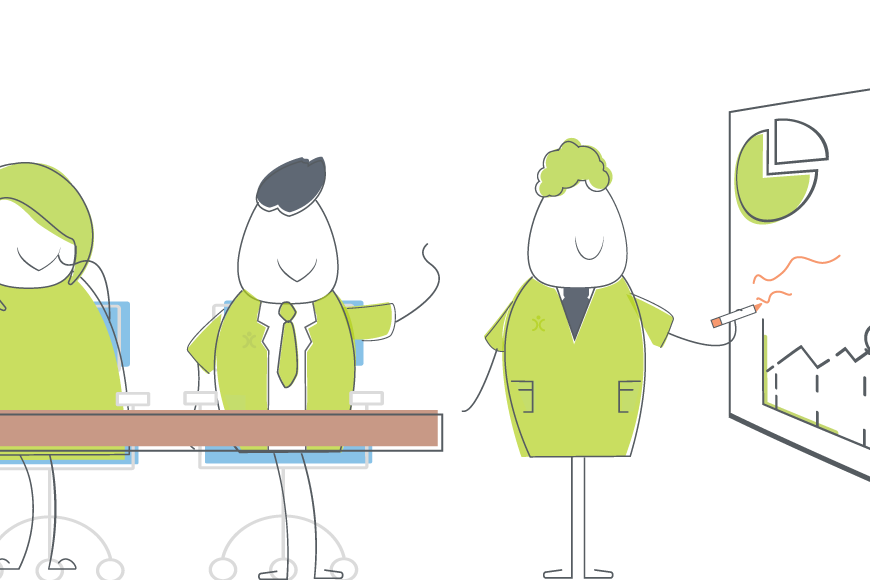
You’ll have a strategy for just about every part of your business – Sales, Manufacturing, customer relations, etc. – so why not your CRM?
Back in the early days of your business, you may have had a ‘suck it and see’ kind of attitude. This is very common and I am sure stems mainly from having a lot less too loose in the first few steps of your fledgling business. But is this approach to your business sustainable?
Risk assessment is a huge part of the role of a company manager or owner of the business. When adopting a new approach to your daily operations, managing the risks involved is hugely important. So today we are going to take a look at 4 steps you can take to mitigate risk when taking on a CRM product.
This is commonly known as adopting a CRM Strategy.
Let’s liken your new CRM system to running a marathon. You could just kick back and wait for the day to arrive. You could also head straight out tomorrow and try and run as fast as you can for 26 miles a day, every day, until the big race. It’s likely that both of those approaches would end in tears. A better plan would be to consider training, equipment, nutrition, motivation and logistics (to name but a few). Work out a strategy for implementing all of that to result in success.
The very same is true for your CRM strategy.
We here at OpenCRM have blogged many times about how a CRM system could improve overall productivity. We have talked about our cool features and helpful modules. But let’s take a step back from the nitty gritty and talk about your overall strategy.
Step 1 – What do you need from your CRM system? (Or) Make a CRM WishList
When going into an interview, one of the very best questions you can ask is ‘what would my typical working day look like’. It’s an excellent question! As it will give you a much better real-world idea as to what the company interviewing will expect from you.
The same is true of a new system being implemented within your business. One of the best questions you can ask yourself is ‘what would I need the system to do for me daily to improve my business’.
Our sales team normally start out by asking this very question of any prospective OpenCRM user. Typically, within the first few sentences of the first phone call they will ask ‘and just tell me, what are you looking to get from a CRM solution’. It’s an awesome way to get to the meat of the conversation. It also prompts you to think about your overall objective for implementation.
Ask yourself, is it contact management you need? Check! Is it a more streamlined and automated sales journey? Check! Is it a centralized database product to bring the whole business into one working environment? Check! Does it need to have a mobile app? Check!
Knowing what you expect from your system is going to help the CRM provider deliver your expectations. This is known as identifying your CRM Goals. It will also hopefully start to mitigate that risk factor I talked about earlier. If you know 100% that your new CRM system can streamline your sales journey, you can bank on a higher return from your sales team.
Our goals need to be SMART (Specific, Measurable, Achievable, Relevant, Timely). Ticking those off your list should come first when planning your CRM strategy.
A blog post by Innoveer Solutions from a while back suggested that for every $1 investment into a CRM system you could see a return of $5.60! So, you can see that getting a solid expectation from your CRM system is going to help secure those returns on your investment…Which leads me nicely onto Step 2…
[ocrm-customdemo]
Step 2 – Your CRM system is an investment
The people within your business may not have been able to make you 100’s of pounds right from their first day off work. Hay, you might have the odd whizzy sales person who could, but it’s unlikely. A CRM system is exactly the same. Implementing a CRM system is an investment over time and understanding that is important to its success.
But, completing step 1 is going to help. By defining what you would like from your CRM system from the get go, you will start to see returns on your investment (ROI) sooner.
There needs to be a solid plan in place. Give yourself a timescale in which you would like to be proficient with your system. Take the time to learn how to operate it to its fullest.
Implementing a CRM system is a long-term investment. What might seem like a whole heap of stuff to learn in the first few weeks will suddenly become second nature. And once this happens you will very quickly start to reap the benefits.
By planning what areas of the business your CRM is going to automate, the hot shots using the system should see the personal benefits right away. If you can take some of the mundane tasks staff face whilst doing their jobs and automate them you should get CRM champions left, right and center.
At OpenCRM we have a top notch ‘on boarding’ process. By choosing OpenCRM we can help to get you up and running in no time. We can give that vital training your team need in order to use the system effectively.
So now that you understand the longevity of a CRM system investment, we can move onto…
Step 3 – Setting your CRM Agenda
We now understand that setting an expectation for your CRM system and understanding the ‘investment over time’ principle come first. But how do you go about physically implementing your system into your business?
As I stated above, it is going to take a little time to get everybody running together in the same direction. So setting your CRM agenda is about managing your staff and their time effectively. They need to learn how to use your new system and how it will benefit them. It is also about making sure the correct teams are learning and using the correct parts of the system.
Let’s start with getting people excited about how your CRM will benefit individual peoples and teams’ lives.
Perhaps you have 2 sales teams who manage that initial stage of your sales process. Team 1 deal mainly in outbound calling. Team 2 are following inbound leads. You have a typical return rate from team 1 of 1-2%. Team 2 on the other hand win 30% of the inbound leads they receive. Our advice would be to get team 2 up front and center with your CRM system first. They will be converting leads to opportunities and won contracts more often than team 1, so team 2 will immediately see the benefits of OpenCRM. Suddenly Team 1 are all raving about how much time they save (efficiency) using the system. They are praising the CRM gods around the office. Before you know it, team 1 are keen and eager to learn the ropes and start seeing the same benefits.
But how do they go about learning how to use the system?
That comes down to communicating with your CRM provider about the processes you need in place and finding the best way to do that in your new system. From there it’s about training your team…but do make sure you are focusing people in the right places of the system.
What good is it to have your helpdesk sat in a meeting learning precisely how to use the Opportunities module? Not much good at all, right? So, as with managing your crew’s time, it’s also vital to manage them in terms of what they learn. Not just when they learn it. Make sure that your customer service team are ready to pick up and use the helpdesk module and the finance team know how to use the Sales Order, Purchase Order, and Invoice modules (include credit invoices).
As with the marathon we talked about earlier, it would be a bad idea just to throw your whole team into training at the same time. For starters, who is running the business whilst they all sit in training sessions?
By creating a CRM agenda, you can manage the onboarding process efficiently. Ensuring each team gets the best out of their respective modules within OpenCRM. Take a look at our recent blog post about CRM Agendas for more info.
[ocrm-webinar]
Step 4 – Get customising
Now let’s talk specifically about making sure your CRM fits with the rest of your business strategy.
You have words and phrases we might call common parlance within your industry or business. With most other CRM systems training your staff is also going to involve some juggling with words you use. You may have to teach your team to use the word ‘lead’. They may have been saying ‘prospect’ for years.
In OpenCRM this is not the case. With its fully customizable nature we allow you to insert and change the name of fields so they make sense to you!
Going back to onboarding your team . You want to reduce any potential excuse not to use the new system. So, having it geared towards your industry is hugely important. A definite step you need to take when planning your CRM Strategy.
You will also have a specific way of working. You will go from A to B to C and so on. We can help with this to. With some of our competitors’ systems you would have to teach your team that they now need to do A then D then C. This, again, is only going to be faced with resistance to adopt.
With OpenCRM we can accurately reflect the way you work by changing your modules to suit your business and your normal workflow.
So, once you have all had some time to view the system, do put some time into planning the changes you might like to make. It’s going to ease you into the onboarding process and therefore make your team more likely to set off running. And more importantly, keep running rather than going back to walking by reverting to your old ways of working.
As I said in the opening to this blog, it’s all about risk management. If you are able to manage the risk of the system not being helpful you will also reduce that risk. Customizing your system to better help with your specific business is all about risk management and reduction.
Writing (and reviewing) your own CRM Strategy
Now you have a guide of 4 easy steps to complete when thinking about your new CRM system.
- Knowing what you want: gathering an expectation for the system to deliver.
- Investing in the right system
- Creating a CRM Agenda: who learns what and when.
- Thinking about customization to better make the system fit your world
And I hate to tell you, it’s not really ever done.
Your CRM strategy is a long-term cultural shift to better business practice. You will need to regularly review what your business needs from your CRM, invest the time and energy to impalement your new processes into the system, make sure your team know how to use it and make sure all the right customisation is in place.
Some might think that having a large budget is essential to implementing a great CRM system. But here at OpenCRM we don’t think so. We have the whole system available to you for just £33.00 per month, per user. We won’t ask you for any extra money to unlock that one precious module you decide you need because that price includes every single module we offer and all of the customisation options.
This has meant that using OpenCRM for a Small to Medium Enterprise (SME) is both powerful enough to run their business whilst still being affordable!
So, have a think about your strategy. Take a tour around OpenCRM to get a better feel for the system, and then give us a call.
Having managed bands’ and musicians’ social media since MySpace was a ‘thing’, jumping on board with OpenCRM to help manage our social media output was an ideal place for me to be. I have lived in the historic city of York, beautiful sunny Brighton, but grew up here in the Yorkshire Dales. When I’m not in the office you can normally find me wedged into a tiny van trekking around the UK and Europe with my band or spending time with my partner and our son.